
WhatsApp is introducing a new option for group chats that lets only approved administrators send messages.
It’s a simple change, but one that will make group chats more functional and appealing for certain use cases. Group chats are a big part of WhatsApp’s appeal, and it has been slowly adding more features regularly.
It recently introduced group descriptions as well as anti-spam tools and a catch-up feature that shows users’ replies and mentions. All this makes the Facebook-owned WhatsApp more attractive for the type of group organizing and group announcement feature that might have otherwise been done on Facebook itself.
As WhatsApp said in a blog post: “One way people use groups is to receive important announcements and information, including parents and teachers at schools, community centres, and non-profit organizations. We’ve introduced this new setting so admins can have better tools for these use cases.”
To enable the setting, just open “Group Info” in a group chat, then go Group Settings > Send Messages and select “Only Admins.”


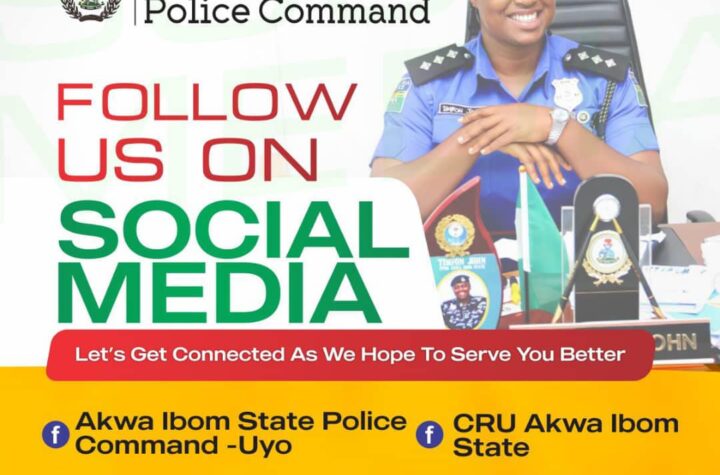

More Stories
Aniekpeno Mkpanang Takes the Helm as Ati Annang President, Promises a Bold New Era
Patience Ozokwor Speaks on Rising Divorce Rates: Calls for Marriage Education
Akwa Ibom Police Urge Residents to Connect on Social Media for Enhanced Safety and Service